
数据科学必备清单:22条最常用Python代码,快收藏!
Python是现在数据科学领域必备的编程语言之一,它被人们广泛用于不同的分析环境、数据可视化、和数据处理等等。
在这篇文章里,我想和你分享22个python代码片段,可以帮你解决一些日常问题。如果你想了解更多数据分析相关内容,可以阅读以下这些文章:
用Python进行探索性数据分析(EDA)实例——扒了200多天的2万条聊天记录,我发现了群聊的秘密
Python中的高效编程:Lambda/Map/Filter/Sorted
用Python (scikit-learn) 做PCA分析
1 空格分隔多个输入
这段代码可以让你一次进行多个用空格分隔的输入,每当你要解决编程竞赛的问题时,这段代码就可以派上用场。
## Taking Two Integers as input
a,b = map(int,input().split())
print("a:",a)
print("b:",b)
## Taking a List as input
arr = list(map(int,input().split()))
print("Input List:",arr)2 同时访问Index索引和值
enumerate()这个内置函数可以让你在or循环中同时找到索引和值。
arr = [2,4,6,3,8,10]
for index,value in enumerate(arr):
print(f"At Index {index} The Value Is -> {value}")
'''Output
At Index 0 The Value Is -> 2
At Index 1 The Value Is -> 4
At Index 2 The Value Is -> 6
At Index 3 The Value Is -> 3
At Index 4 The Value Is -> 8
At Index 5 The Value Is -> 10
'''3 检查内存使用情况
这段代码可以用于检查对象的内存使用情况。

4 输出某个变量的唯一ID
id()这个函数能让你找到变量的唯一id,你只需要在这个方法中传递变量名。
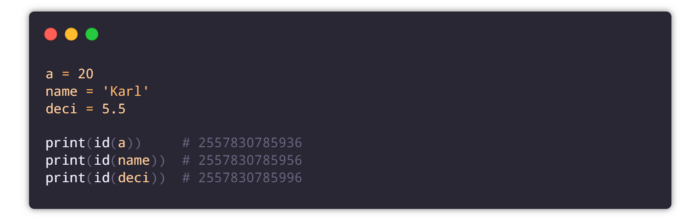
5 检查Anagram
一个Anagram的意思是,通过重新排列一个单词的字母,在恰好使用一次每个原始字母的情况下,组成另一个新词。
def check_anagram(first_word, second_word):
return sorted(first_word) == sorted(second_word)
print(check_anagram("silent", "listen")) # True
print(check_anagram("ginger", "danger")) # False6 合并两个字典
当你在处理数据库和JSON文件,需要将来自不同文件或表的多个数据合并到同一个文件中时,用这个代码会很方便。合并两个字典会有一些风险,比如要是出现了重复的key怎么办?还好,我们对这种情况也是有解决方案的。
basic_information = {"name":['karl','Lary'],"mobile":["0134567894","0123456789"]}
academic_information = {"grade":["A","B"]}
details = dict() ## Combines Dict
## Dictionary Comprehension Method
details = {key: value for data in (basic_information, academic_information) for key,value in data.items()}
print(details)
## Dictionary unpacking
details = {**basic_information ,**academic_information}
print(details)
## Copy and Update Method
details = basic_information.copy()
details.update(academic_information)
print(details)7 检查一个文件是否存在
我们要确保代码中使用的文件还存在。Python使管理文件变得很容易,因为Python有读写文件的内置语法。
# Brute force Method
import os.path
from os import path
def check_for_file():
print("File exists: ",path.exists("data.txt"))
if __name__=="__main__":
check_for_file()
'''
File exists: False
'''8 在给定范围内,算所有数的平方
在这段代码中,我们利用内置函数itertools找到给定范围内每个整数的平方。
# METHOD 1
from itertools import repeat
n = 5
squares = list(map(pow, range(1, n+1), repeat(2)))
print(squares)
# METHOD 2
n = 6
squares = [i**2 for i in range(1,n+1)]
print(squares)
"""Output
[1, 4, 9, 16, 25]
"""9 将两个list转换为dictionary
以下这个方法可以将两个列表转换为字典。
list1 = ['karl','lary','keera']
list2 = [28934,28935,28936]
# Method 1: zip()
dictt0 = dict(zip(list1,list2))
# Method 2: dictionary comprehension
dictt1 = {key:value for key,value in zip(list1,list2)}
# Method 3: Using a For Loop (Not Recommended)
tuples = zip(list1, list2)
dictt2 = {}
for key, value in tuples:
if key in dictt2:
pass
else:
dictt2[key] = value
print(dictt0, dictt1, dictt2, sep = "\n")10 对字符串列表进行排序
当你拿到一个学生姓名的列表,并想对所有姓名进行排序时,这段代码会非常有用。
list1 = ["Karl","Larry","Ana","Zack"]
# Method 1: sort()
list1.sort()
# Method 2: sorted()
sorted_list = sorted(list1)
# Method 3: Brute Force Method
size = len(list1)
for i in range(size):
for j in range(size):
if list1[i] < list1[j]:
temp = list1[i]
list1[i] = list1[j]
list1[j] = temp
print(list1)11 用if和Else来理解列表
当你希望根据某些条件筛选数据结构时,这段代码非常有用。
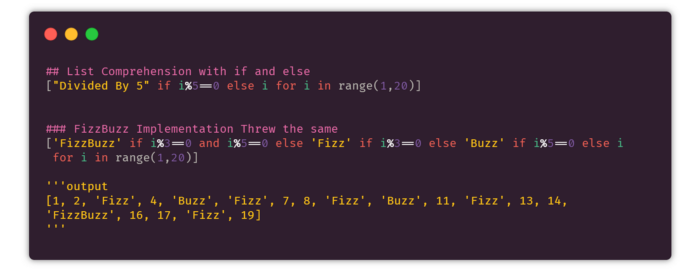
12 添加来自两个列表的元素
假设你有两个列表,并想通过添加它们的元素将它们合并到一个列表中,这段代码在这种场景中会很有用。
maths = [59, 64, 75, 86]
physics = [78, 98, 56, 56]
# Brute Force Method
list1 = [
maths[0]+physics[0],
maths[1]+physics[1],
maths[2]+physics[2],
maths[3]+physics[3]
]
# List Comprehension
list1 = [x + y for x,y in zip(maths,physics)]
# Using Maps
import operator
all_devices = list(map(operator.add, maths, physics))
# Using Numpy Library
import numpy as np
list1 = np.add(maths,physics)
'''Output
[137 162 131 142]
'''13 对dictionary列表进行排序
当你有一个字典列表时,你可能希望借助key的帮助将它们按顺序排列起来。
dict1 = [
{"Name":"Karl",
"Age":25},
{"Name":"Lary",
"Age":39},
{"Name":"Nina",
"Age":35}
]
## Using sort()
dict1.sort(key=lambda item: item.get("Age"))
# List sorting using itemgetter
from operator import itemgetter
f = itemgetter('Name')
dict1.sort(key=f)
# Iterable sorted function
dict1 = sorted(dict1, key=lambda item: item.get("Age"))
'''Output
[{'Age': 25, 'Name': 'Karl'},
{'Age': 35, 'Name': 'Nina'},
{'Age': 39, 'Name': 'Lary'}]
'''14 计算Shell的时间
有时,了解shell或一段代码的执行时间是很重要的,这样可以用最少的时间取得更好的算法。
# METHOD 1
import datetime
start = datetime.datetime.now()
"""
CODE
"""
print(datetime.datetime.now()-start)
# METHOD 2
import time
start_time = time.time()
main()
print(f"Total Time To Execute The Code is {(time.time() - start_time)}" )
# METHOD 3
import timeit
code = '''
## Code snippet whose execution time is to be measured
[2,6,3,6,7,1,5,72,1].sort()
'''
print(timeit.timeit(stmy = code,number = 1000))15 检查字符串中的子字符串
我日常都会遇到的一件事,就是检查一个字符串是否包含某个子字符串。与其他编程语言不同,python为此提供了一个很好的关键字。
addresses = [
"12/45 Elm street",
'34/56 Clark street',
'56,77 maple street',
'17/45 Elm street'
]
street = 'Elm street'
for i in addresses:
if street in i:
print(i)
'''output
12/45 Elm street
17/45 Elm street
'''16 字符串格式
代码最重要的部分是输入、逻辑和输出。在编程过程中,这三个部分都需要某种特定格式,以得到更好地、更易于阅读的输出。python提供了多种方法来改变字符串的格式。
name = "Abhay"
age = 21
## METHOD 1: Concatenation
print("My name is "+name+", and I am "+str(age)+ " years old.")
## METHOD 2: F-strings (Python 3+)
print(f"My name is {name}, and I am {age} years old")
## METHOD 3: Join
print(''.join(["My name is ", name, ", and I am ", str(age), " years old"]))
## METHOD 4: modulus operator
print("My name is %s, and I am %d years old." % (name, age))
## METHOD 5: format(Python 2 and 3)
print("My name is {}, and I am {} years old".format(name, age))17 错误处理
与Java和c++一样,python也提供了try、except和finally 来处理异常错误的方法。
# Example 1
try:
a = int(input("Enter a:"))
b = int(input("Enter b:"))
c = a/b
print(c)
except:
print("Can't divide with zero")
# Example 2
try:
#this will throw an exception if the file doesn't exist.
fileptr = open("file.txt","r")
except IOError:
print("File not found")
else:
print("The file opened successfully")
fileptr.close()
# Example 3
try:
fptr = open("data.txt",'r')
try:
fptr.write("Hello World!")
finally:
fptr.close()
print("File Closed")
except:
print("Error")18 列表中最常见的元素
下面方法可以返回出列表中出现频率最高的元素。
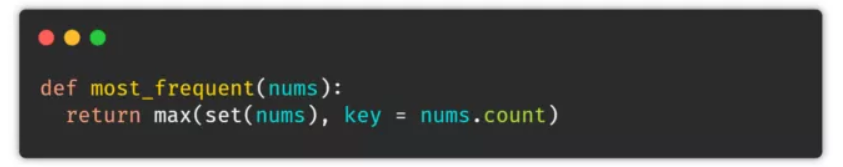
19 在没有if – else的情况下计算
这段代码展示了在不使用任何if-else条件的情况下,如何简单地编写一个计算器。
import operator
action = {
"+" : operator.add,
"-" : operator.sub,
"/" : operator.truediv,
"*" : operator.mul,
"**" : pow
}
print(action['*'](5, 5)) # 2520 Chained Function调用
在python中,你可以在同一行代码调用多个函数。
def add(a,b):
return a+b
def sub(a,b):
return a-b
a,b = 9,6
print((sub if a > b else add)(a, b))21 交换数值
以下是在不需要另一个额外变量的情况下交换两个数值的快速方法。
a,b = 5,7
# Method 1
b,a = a,b
# Method 2
def swap(a,b):
return b,a
swap(a,b)22 查找重复项
通过这段代码,你可以检查列表中是否有重复的值。
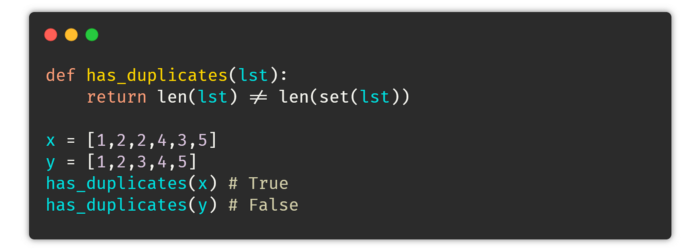
以上就是22条常用Python代码,希望它们能够帮你提高效率,在数据科学的道路上稳步向前。你还可以订阅我们的YouTube频道,观看大量数据科学相关公开课:https://www.youtube.com/channel/UCa8NLpvi70mHVsW4J_x9OeQ;在LinkedIn上关注我们,扩展你的人际网络!https://www.linkedin.com/company/dataapplab/
原文作者:Abhay Parashar
翻译作者:过儿
美工编辑:过儿
校对审稿:Jiawei Tong
原文链接:https://levelup.gitconnected.com/22-python-code-snippets-for-everyday-problems-4c6a216c33ae




